Cool Tool Alert: Put Your Important Appointments in Evernote with KanMeet
As solopreneurs, we’re always looking for ways to be more productive and organized. Among the tools galore to help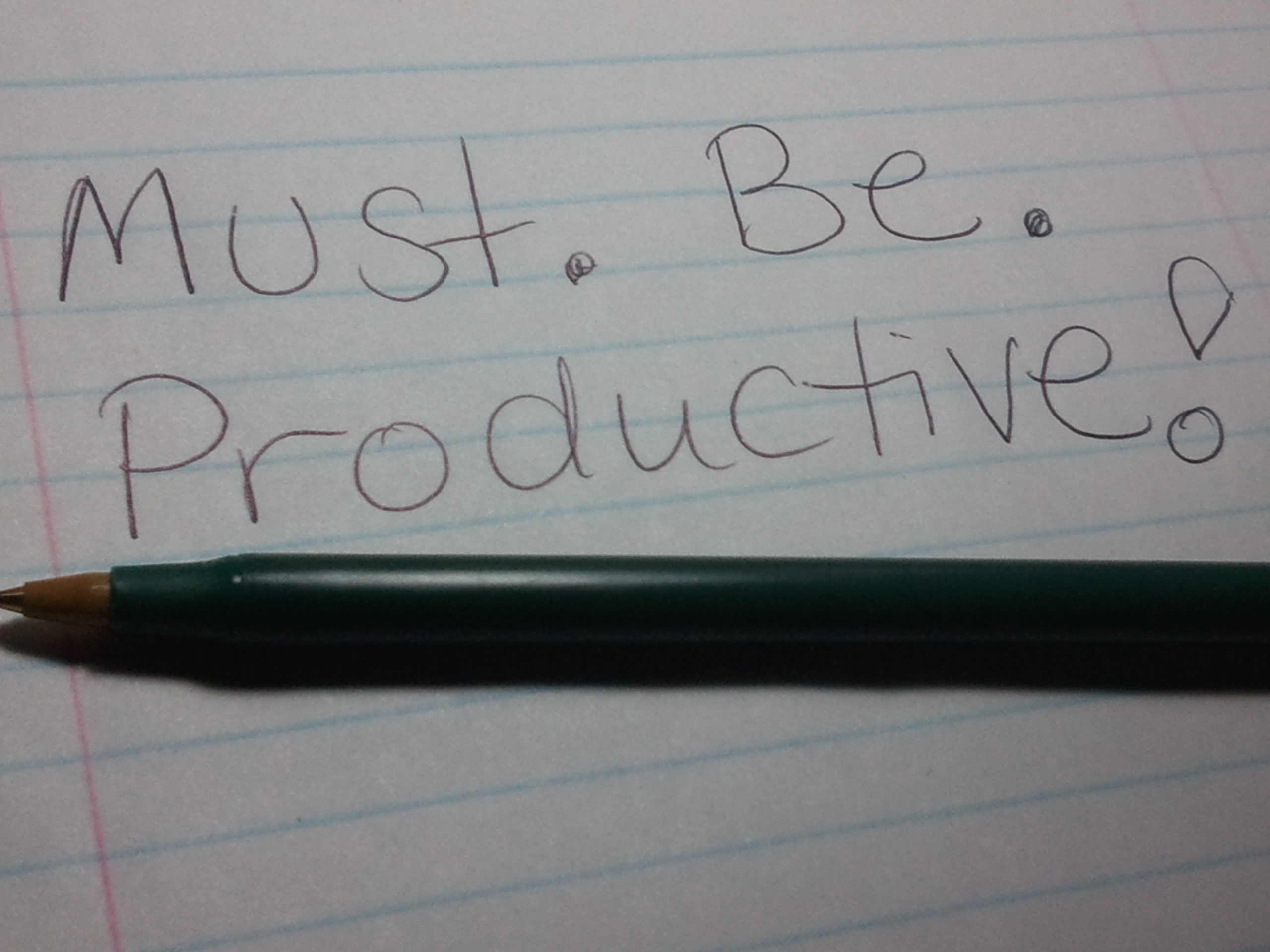 with that: Evernote – my personal favorite for a variety of reasons.
with that: Evernote – my personal favorite for a variety of reasons.
Evernote on its own has given me more control over my to do lists and has enabled me to manage projects better, but the cool apps and extensions developed by third parties who strive to enhance the Evernote user experience add even more value to its software and services. I’ve been using InQloud to painlessly forward select emails directly into Evernote notebooks for months, and now I’ve discovered KanMeet.
KanMeet (which is free by the way) lets you “quickly and easily save and synchronize your Google calendar with your Evernote account.” In short, Google Chrome users can post their events to their Evernote notebooks. So, if you use Evernote as a central point for keeping tabs on client projects and tasks lists, you’ll probably find it ultra-convenient to save important appointments there, too.
It’s easy to establish your default settings via the KanMeet extension on your browser. You choose if you want all new appointments to automatically be saved as notes in Evernote or if you want to manually post them.

You can set your default settings for KanMeet directly in the browser bar.
Also, you can select (via a dropdown box that contains all of your Evernote notebooks) which notebook you want Google Calendar appointments to go to. KanMeet automatically sets up a “Google Calendar” notebook for you, but you can change that to any one of your other notebooks. In reality, your default notebook doesn’t really have to be a “default” at all. Each time you set up an event in your Google Calendar, you can go to the KanMeet extension, pick the appropriate notebook you want it to go to, and save the appointment. It will then post precisely where you directed it.
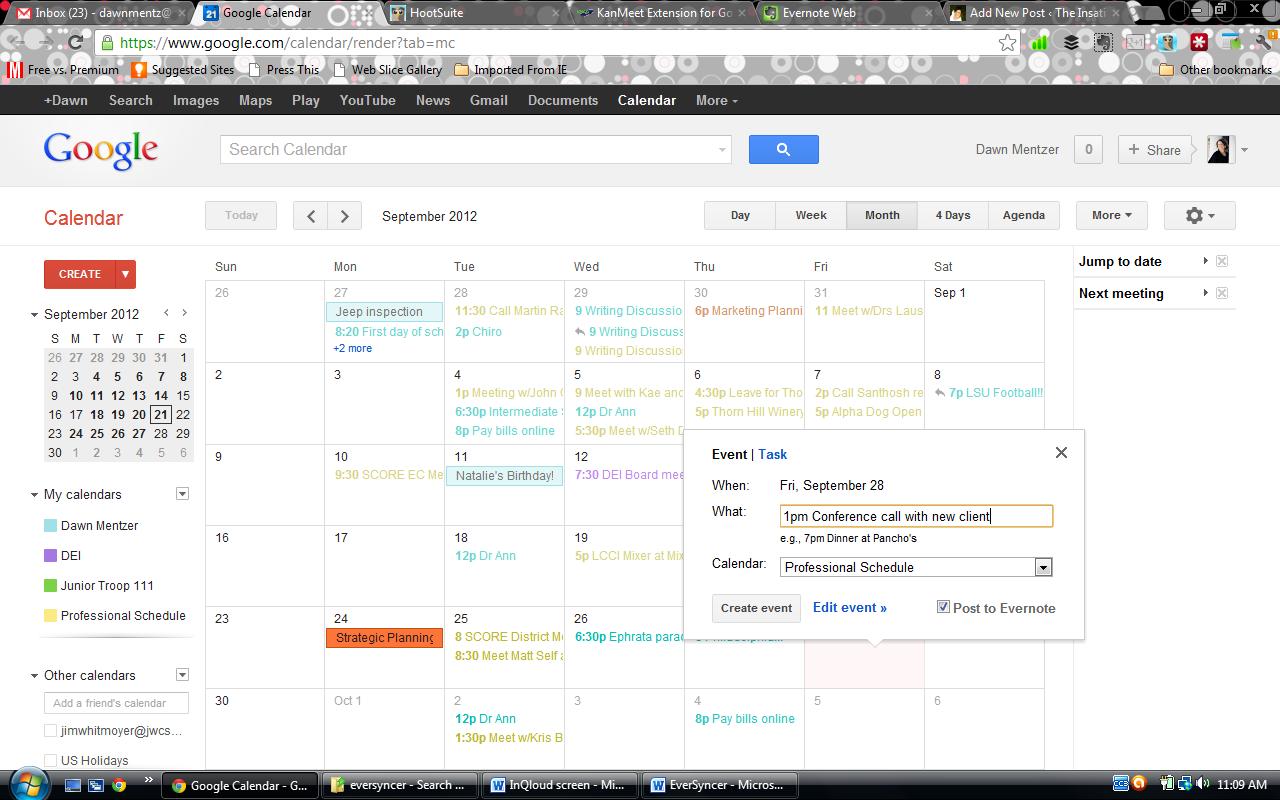
When you create a new Google Calendar Event, you’ll see a “Post to Evernote” check box.
Besides sending new Google Calendar Events to Evernote, you can save existing appointments there, too. Also very simple to do by opening the event, making sure the “Post to Evernote” box is checked, and then resaving the appointment.
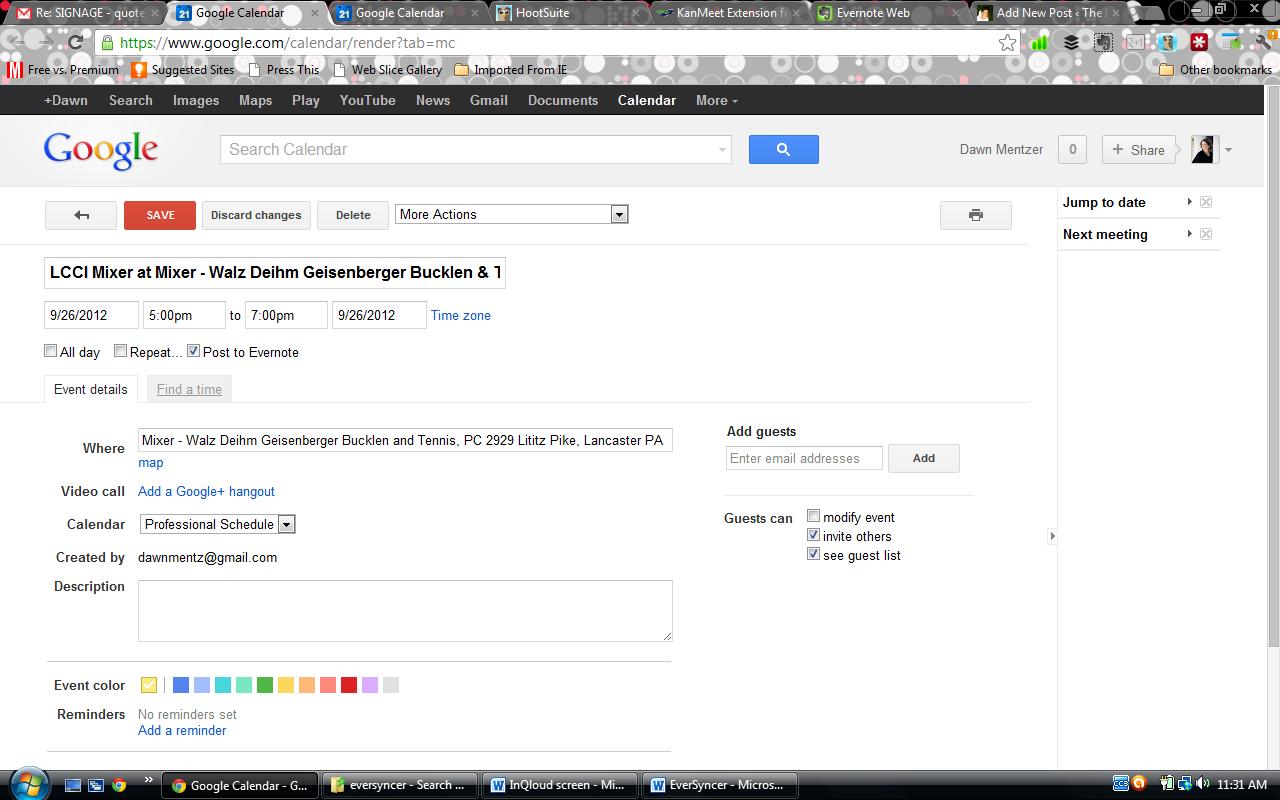
Even existing Google Calendar Events can be posted to Evernote.
The only potential “gotchas” to share about KanMeet:
- It’s only available to Google Chrome users – but there are lots of us out there!
- You’ll need to mentally adjust to paying attention to it:
- If you default your settings to post all events to Evernote, you’ll probably send far more appointments there than you really want to.
- If you default your settings to selectively choose which events go to Evernote, you’ll likely find yourself needing to go back into Google Calendar to check off the “Post to Evernote” box later because you forgot to when you set up the event.
- Occasionally, KanMeet gets a little fussy about posting events that have ampersands or other non-alpha characters in their titles. Luckily, however, a window pops up to tell you what you’ve done wrong, so you can correct it.
- You’ll need to figure out how you can make the most of it. I’m still trying to decide to which notebooks it makes most sense to post events. Currently, I’m sending them to the default “Google Calendar” notebook and reviewing all posted appointments there to stay on top of what’s coming down the pike. However, I might try creating brand new individual “client calendar” notebooks named after my clients where I would save conference calls, meetings, and deadlines specific to them.
Although I’m still in the getting-to-know-you stage with KanMeet, my impression is that it’s “a keeper.” If, like me, you’re using Evernote as a sort of project dashboard/repository, KanMeet can help keep upcoming project-related appointments in better view than trying to pick them out of the many other events on your Google Calendar. That certainly makes life easier, and anything that makes a solopreneur’s life easier scores big points in my book!
Your turn! What Evernote extensions and apps have you been using? If you’re not an Evernote user, what productivity tools have helped you most?

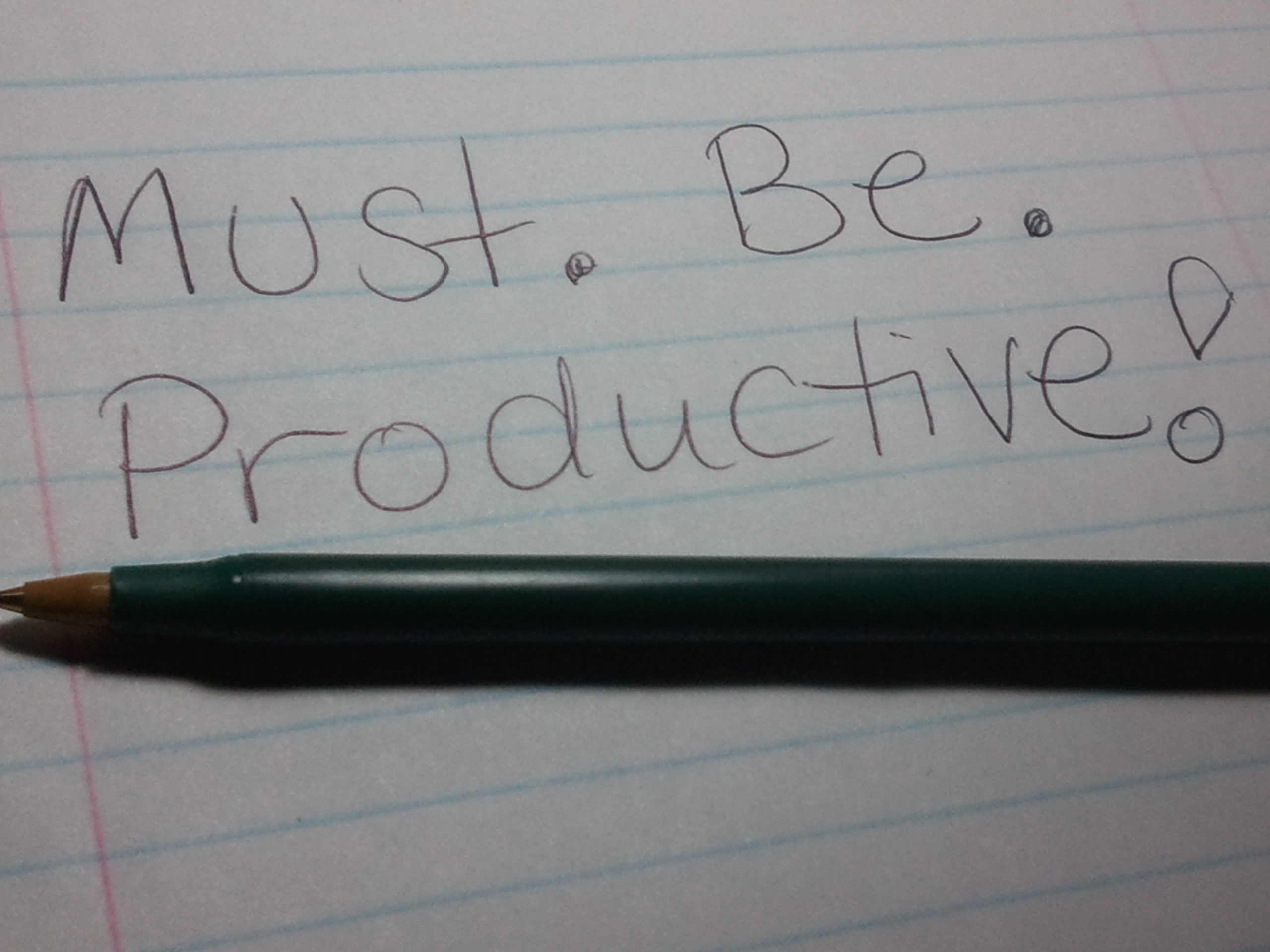

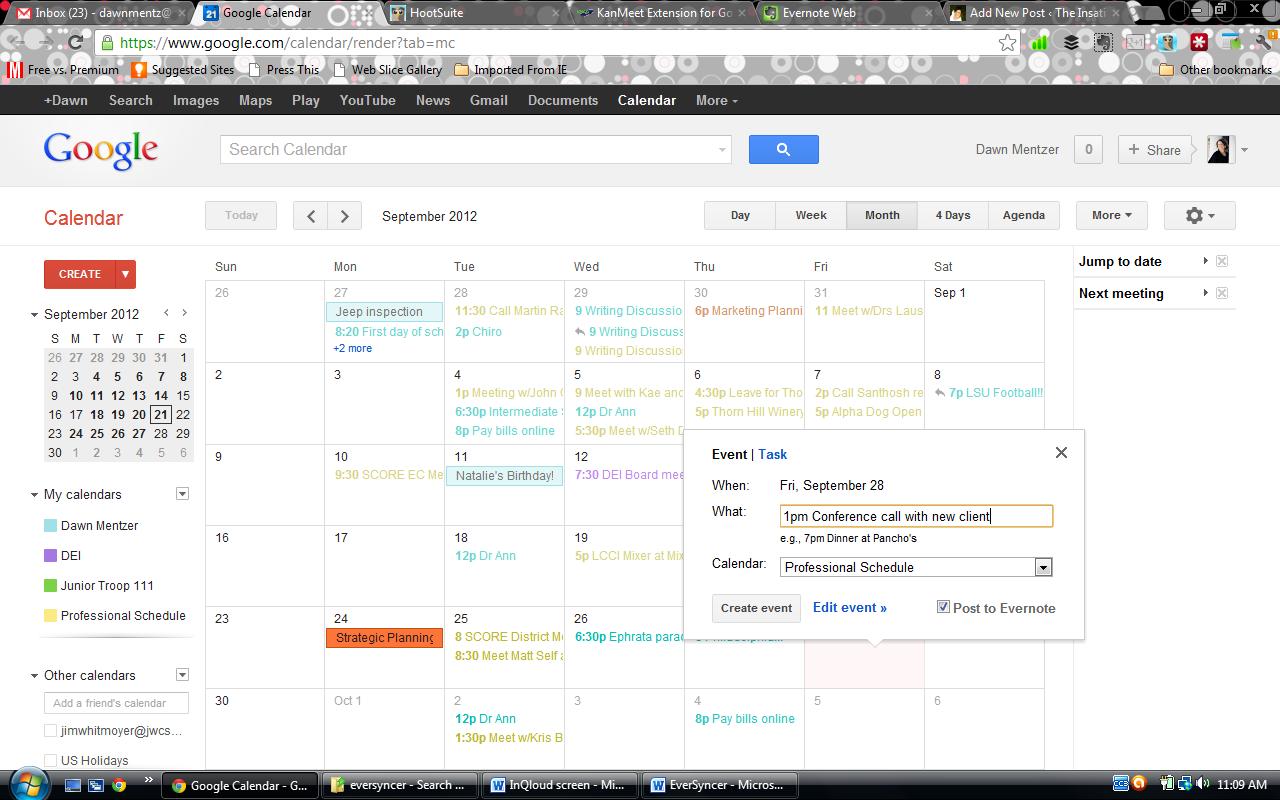
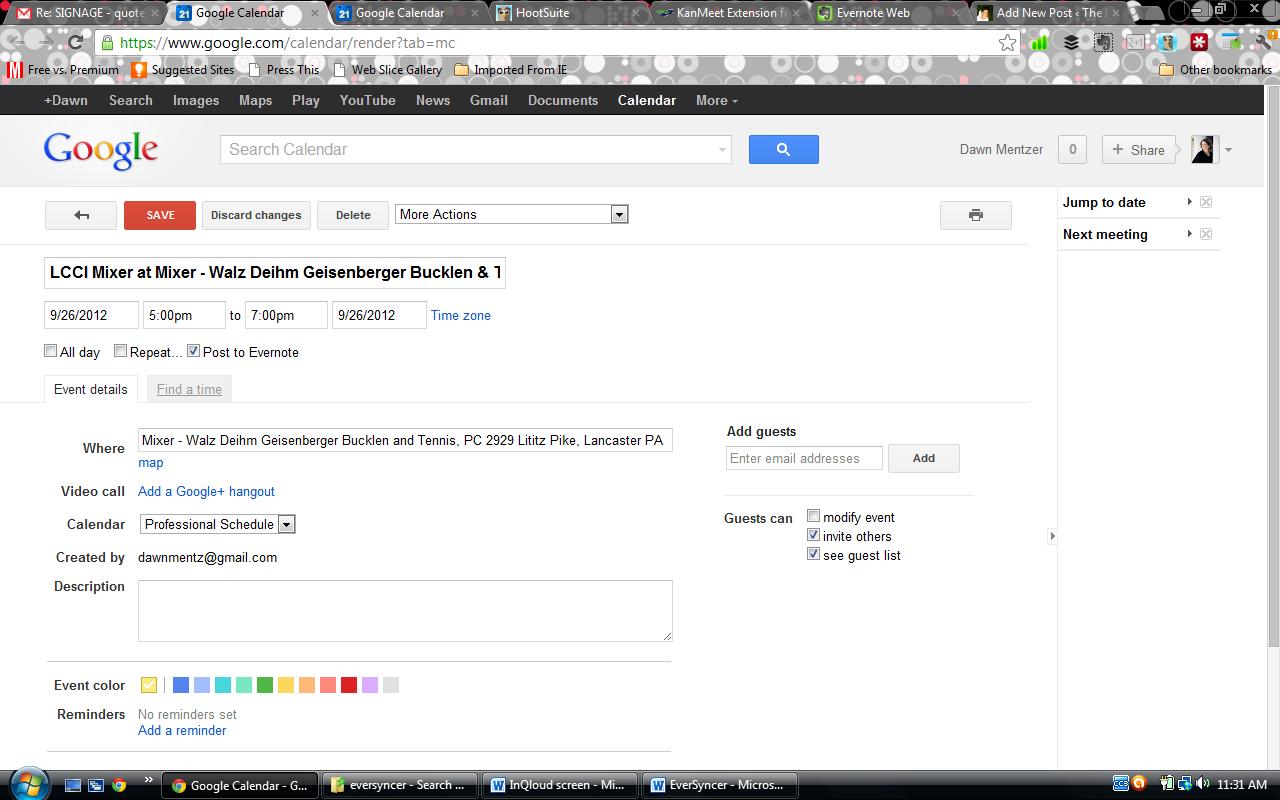

Thanks for the great review! If you have any suggestions please let Kanda Software know!
-the Kanda Team
You’re quite welcome!
Very Useful Information..