My Move From P.C. to Mac
It was time for a change. The Acer laptop that had served me well (although lately at a snail’s pace) will soon celebrate its sixth year, and I realize its days are 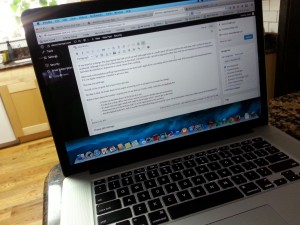 numbered. Although I have all my files backed up in the cloud, I decided to take a proactive approach rather than wait for my business to come to a temporary halt when the hardware I depend on so much comes down crashing.
numbered. Although I have all my files backed up in the cloud, I decided to take a proactive approach rather than wait for my business to come to a temporary halt when the hardware I depend on so much comes down crashing.
After much contemplation, grilling representatives at our local mall’s Apple Store, and asking advice both online and off from people who transitioned from P.C.s to Apple computers, I decided to get me a Mac.
That was one week ago.
Overall, so far, so good. But it hasn’t been all roses.
The Mac is slick. No doubt about that. But expect a learning curve to navigate if you decide to make the change.
Before I share about the hurdles I’ve experienced, let me first say I really, really, really like my Macbook Pro.
- It boots up and shuts down in the blink of an eye.
- It’s quick as a whip offline and online (unless you’ve got a shoddy internet connection).
- It’s super thin and light, which will make by back happy when I need to go on the road.
- Viruses are less of a threat than with P.C.s. (All signs point to this anyway.)
- And the lighted keyboard…well, I wouldn’t be typing this blog post at nearly 9 p.m. on my back patio without any other source of illumination if I didn’t have it!
I’m extremely happy with my decision to buy my Mac. But it’s different than a P.C.
Change is good, but it can also be frustrating.
The challenges I’ve faced during the process of acclimation going from P.C. to Mac include:
The Lay of the Land on a Mac
Finding your stuff on a Mac requires some retraining if you’re coming from the P.C. environment.
- On a Mac, you access your primary programs and apps on the “Dock.” It’s the strip at the bottom of your screen. It goes away when you’re working in an app, but it will pop back up when you drag your cursor to the bottom of your screen.
- All of your programs are in the Launchpad. It’s simple to get to via a single click on the rocket icon on your Dock.
- Your files are in Finder (smiley face icon on your Dock).
Not crazy tough to get used to, but you might find it not altogether intuitive at first.
Gmail and Mac Mail – Not a match made in heaven.
Mail is the Mac equivalent (for lack of a better way of explaining it) of Outlook for P.C.s. While I didn’t have problems connecting both my personal Gmail and Google Apps business Gmail account to it, I discovered a few usability snafus. I like the capability to access my separate personal and professional email inboxes in one place and to easily toggle between them, but starred emails from both accounts get all lumped together in a “flagged” box. I also discovered that unless a particular setting is changed, emails sent through the Mail app appear in Gmail as open drafts even though they successfully reached their recipients. Confused, I proceeded to resend clients email messages they already received.
Ultimately, I decided to disconnect my Gmail accounts from Mail and access them in Chrome as I always have.
Pages — It’s like Microsoft Word, but not really!
Having used Word alone (except for the few instances when clients needed me to craft documents in Google Docs) for many years, I find Apple’s word processing app to function somewhat similar to Word, but not nearly identical to it. Granted, in time I’m sure I’d figure it out, but after four days I downloaded Office for my Mac. As much as I need to use a word processing tool in my business, I couldn’t deal with the unfamiliarity factor. Plus, before I put Office on my Mac, I had to save my Pages documents as Word documents before I shared them to ensure clients could open them. Extra work? No thanks! Word 2011 for Mac works nearly the same as the Word 2010 I have on my P.C.
If You Didn’t Use Keyboard Shortcuts Before, You’ll Need to Start
As a P.C. laptop user, right clicking to perform functions like copy and paste was my way. I could do that using the P.C.’s built-in laptop mouse, but not with the Macbook Pro mouse. Instead, you need to use the Command key to make those sorts of functions happen (for example: Command + C for copy and Command + V for paste). However, I can right click when attaching my USB mouse to my Mac, which is great for when I’m working from my home office work station. For times when I’m mobile, however, I’ll need to familiarize myself with the keyboard shortcuts to work more productively.
As I said earlier, I’m happy with my Macbook Pro. The more I use it, the more I’m understanding why nearly everyone I’ve talked with is a stark, raving fan.
I expect I will be, too, after a little time.
If you’re considering making the investment (at $1999 for the 15″ laptop, it really is an investment) and moving from a P.C. to a Mac, just prepare for a transition that’s not completely seamless.
By Dawn Mentzer
Another Insatiable Solopreneur™ Post

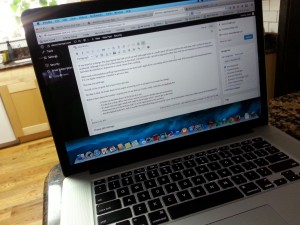

Nice write up! I see you’ve come across a lot of the challenges I had when I made the attempt to cross over to the other side. In the end, it was too much of a learning curve for me. My take is this – I have spent years learning the intricacies of Windows (though it changes slightly with each new version) why should I go through the whole process again. :o)
They are awesome machines and I wish I had more patience to get over that learning curve. Good luck with your Mac!
Thanks, Phillip! Honestly, if there would be no MS Office for Mac, I don’t know I could stick with it. I’m way too attached to Word. Otherwise, I’m getting accustomed to the navigation even though it’s quite different from Windows Vista (which is on my P.C. laptop). There are a lot of apps and features that come with the Mac, so I’m looking forward to exploring them.
Even though I’m sure I’ll be staying with my Mac, I can understand why you decided to go back to P.C. Taking the time to learn can hurt productivity. My social media presence had to take a back seat for a few days!
Congratulations on this, Dawn! I’m glad to see that you’ve moved over. I agree with you on the Mac Mail and Gmail integrations. They don’t work well with each other, but half the time I have Chrome up anyway.
BTW, if you’re looking for the CTRL+ALT+DEL, do CMD+ALT+ESC.
Everything on a Mac is reverse of what you saw on a PC! 🙂
Thanks, Shannon! Same with me re:Chrome… that works best for me. I tried out Safari, but it’s no Chrome. Plus, there’s no Hootlet extension for Safari. Totally sealed the deal for Chrome retaining title of browser of choice (even though it doesn’t play well with my WordPress admin panel — but that’s off topic. 🙂 Gracias for the keyboard shortcut tip!
Dawn good for you and glad it is coming along for you. Myself with being so heavily married to android, google, google drive – basically all things google for nearly all aspects of my remodeling business – scheduling, estimates, maps, proposals, email I just don’t think there is anyway I could make the switch.
Hi Bob! Thanks! I’m very tied to Android (Galaxy Note 2) and Google (Gmail, Google apps, Calendar), but haven’t found it inconvenient now that I’ve gone back to using Chrome on my Mac. Aside from the Office suite, all of my other lifeline tools (Evernote, Trello, Toggl, etc.) work as they did before because they’re in the cloud.
I did make a switch from Quickbooks desktop (for p.c.) to Quickbooks Online before getting the Mac because I learned that would be a smoother transition than getting Quickbooks for Mac. And I discovered it’s more intuitive than the desktop software. Bonus! 🙂
If you ever think about going to Mac, feel free to give me a call. My post hit some highlights, but there’s more to share.
For personal use, I’ve been a Mac user since 1985, but have also used Windows just as long for work reasons. There are quirks, but eventually you learn how to work under Mac and it just becomes natural.
Gmail under the Mac Mail app is not smooth at all. I’ve never connected my account to it for one reason: the threaded message support is lacking a lot. As with you, Gmail works very well under a browser and I’ve been content to keep it there.
As a fellow writer, I do most of my post editing in Word for Mac 2011. For all of my ongoing writing, Pages for Mac works very well as the files sync to iCloud and I’m able to open my work on Pages for iPad. The upcoming OS upgrade will make it even more seamless.
Thanks for sharing your experience, Marty!
I’m glad to hear it will all become second nature eventually. 🙂 It really helps to hear from other writers who have experience using Macs.
That iCloud sync definitely is appealing. I was originally going to get an iMac (the lure of that big screen!) and get an iPad to sync with it for when I’m mobile. Then I discovered if I got Word, I’d have to manually back up those files as Pages (I think) to iCloud.
I think if I would have had an iPad already I would have gone that route. Luckily, the Macbook is nice and light… and I’ve seen there are decent USB monitors out there for as low as $300. That’ll be a must when I return from vacation next week. The small font size on the 15″ Macbook isn’t too easy on the eyes.