Cool Tool Alert: Emailing to Evernote Made Easier
Besides the opportunity to work with a variety of interesting and talented people, there’s another thing that really rocks 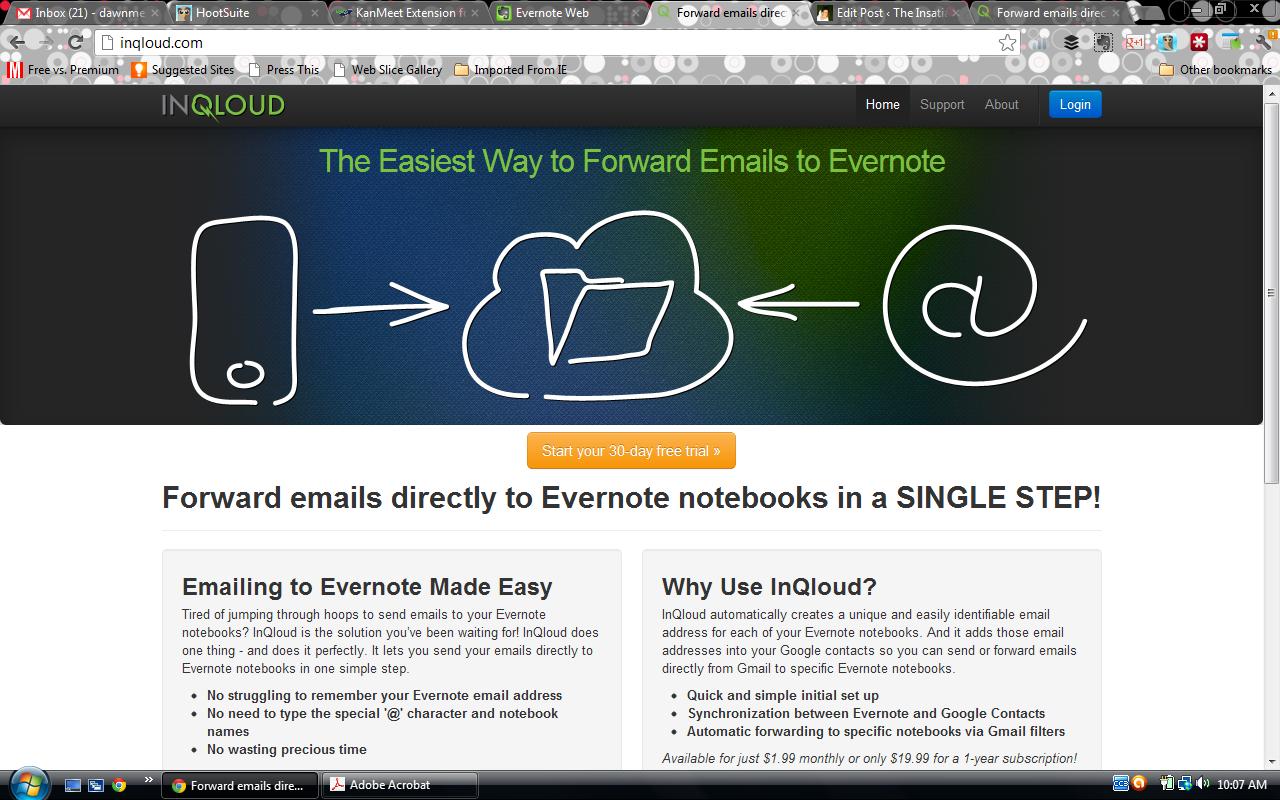 about freelancing. From time to time, I get to try out new stuff so I better understand the products and services I’m writing about in press releases, articles and web content.
about freelancing. From time to time, I get to try out new stuff so I better understand the products and services I’m writing about in press releases, articles and web content.
For about a month, I’ve been participating as a beta user for a client’s new service, InQloud. With it coming out of beta status, I thought it appropriate to make a “Cool Tool Alert,” so you can check it out, too. If you’re an Evernote user, you’ll want to make a note of this one!
What InQloud does…
As simply stated on its website, “InQloud does one thing – and does it perfectly. It lets you send your emails directly to Evernote notebooks in one simple step.”
Although you can send emails to Evernote without the help of InQloud, it’s not exactly a quick or easy process; you have to remember your Evernote email address and specific notebook names, and then add them manually into your contacts to do it.
The beauty of InQloud is that it automatically creates email addresses for each of your Evernote notebooks and adds them to your Google Contacts. Then whenever you want to forward an email to one of your Evernote notebooks, just select the contact for the appropriate notebook, and send the message on its way.
Why use it?
I primarily use it to keep important emails from slipping through the cracks. When I have emails that require action, I forward them to the specific “To Do” lists that I have set up as Evernote notebooks where they become “notes”.
Others have found a lot of value in streamlining their email review process by setting up Gmail filters that automatically send emails from specific sources directly to their Evernote notebooks. I haven’t done that yet, but I can see how that would considerably lighten the load when sifting through my inbox.
InQloud is coming out of beta now, and is available on a 30-day free trial basis. After that, you have the option of either subscribing for $1.99 monthly or for a full year at $19.99. It’s quite cost effective. Note that the number of emails you can forward daily from your email to Evernote follows the limits set by your Evernote account. Users on the Free version of Evernote can send up to 50 emails per day, and those on the Premium version can send up to 250 per day.
If you’re an avid Evernote user, I recommend that you give InQloud a whirl. And if you decide to give it a try, please keep me posted on your experience with it!

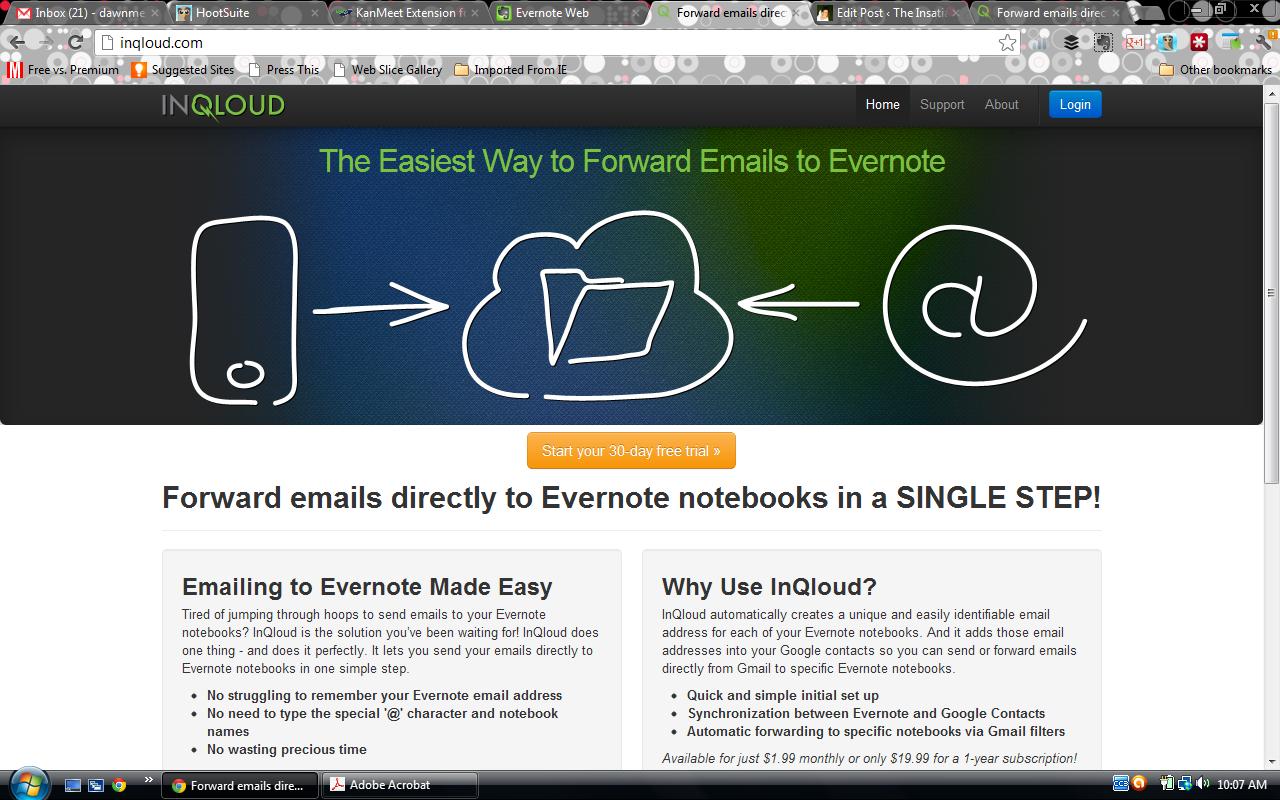

Leave a Reply