6 Time-Saving Tools Worth Spending Your Time On
Solopreneurs need all the time they can get. Unfortunately, each day has a limited number of hours. There’s no way to add more, so saving time is ever a priority.
But to save time in the long run, you sometimes need to spend time. And sometimes that prevents solo-biz owners from taking the initiative to do things differently than they are now. It’s tough to carve out time in an already packed schedule, but it’s absolutely necessary if you want to work more efficiently and ultimately get more from every hour.
6 things I spent time on to learn that save me time nearly every day
Tools rule for conserving time, but there’s a learning curve that accompanies them. You need to invest some time upfront to learn them before they’ll improve your productivity. Here’s a list of the time-saving tools and software I’m immensely glad I took the time to learn.
Evernote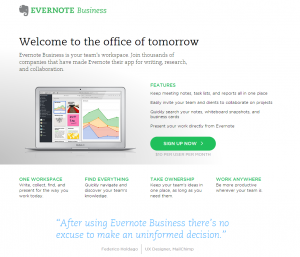
I’ve used Evernote (PC download and web/mobile) for the past three years to store important notes about client projects, preliminary project quotes, blog topic ideas, and “cut and paste” re-usable business nuggets (such as html code for blog formatting and templates/scripts for LinkedIn responses and proposal inquiries). With Evernote, I find it far easier to find what I’m looking for than to dig through my MS Office folders. Of course, it takes some time to figure out how best to organize it to suit your needs and to get acquainted with its features and capabilities.
Trello
Trello is a free and simple to use cloud-based project management tool. I’ve used it for about a year and 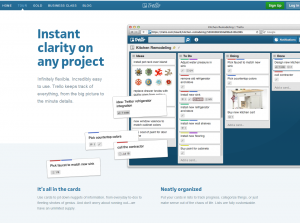 appreciate how easy it has been for not-so-tech-savvy people to grasp the basics of how it works. Its visual interface allows people to easily view the piece parts of projects. Its “board” and “card” structure makes it simple to add projects, assign tasks and make task-specific notes. Plus, its drag and drop nature allows project participants to move tasks to phases of a project (like from “to do” to “done”). There’s a Trello mobile app, too, that adds to its value even though it doesn’t have as much functionality. As with Evernote, you’ll find you’ll need to spend some time experimenting with Trello to set up your boards in a way that make the most sense for your particular projects.
appreciate how easy it has been for not-so-tech-savvy people to grasp the basics of how it works. Its visual interface allows people to easily view the piece parts of projects. Its “board” and “card” structure makes it simple to add projects, assign tasks and make task-specific notes. Plus, its drag and drop nature allows project participants to move tasks to phases of a project (like from “to do” to “done”). There’s a Trello mobile app, too, that adds to its value even though it doesn’t have as much functionality. As with Evernote, you’ll find you’ll need to spend some time experimenting with Trello to set up your boards in a way that make the most sense for your particular projects.
LastPass
This free secure online password manager and form filler lets you bypass searching for the individual passwords you’ve created for the many apps, networks and tools you use on the web. LastPass encrypts your data to keep it safe, and you decide if you want it to automatically log you in or auto-fill your login info whenever you visit a site you’ve stored there. As you may have guessed, you’ll need to take time to set up your LastPass account. But after you’ve installed the LastPass extension to your browser, the app will give you the option to automatically add new sites to LastPass so you won’t have to manually log into them in the future.
QuickBooks
Invoicing, logging payments, recording deposits…there’s no escaping that financial administrative stuff when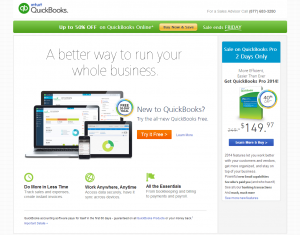 you’re a solopreneur. For the first 3 years of my freelance writing business, I used Excel spreadsheets to track my finances. It was becoming unmanageable, so I bought QuickBooks software (there’s also QuickBooks Online if you prefer a cloud-based app). I won’t lead you astray and tell you QuickBooks is intuitive (though you’d think that it should be since it’s made by “Intuit”). It’s not. Now in my second year of using it, I’m still learning the ropes to some degree, but it’s been well worth the time and occasional expense of bringing in a QuickBooks expert to train me and review my transactions to make sure I haven’t completely fubared something.
you’re a solopreneur. For the first 3 years of my freelance writing business, I used Excel spreadsheets to track my finances. It was becoming unmanageable, so I bought QuickBooks software (there’s also QuickBooks Online if you prefer a cloud-based app). I won’t lead you astray and tell you QuickBooks is intuitive (though you’d think that it should be since it’s made by “Intuit”). It’s not. Now in my second year of using it, I’m still learning the ropes to some degree, but it’s been well worth the time and occasional expense of bringing in a QuickBooks expert to train me and review my transactions to make sure I haven’t completely fubared something.
Hootsuite
Hootsuite has made it possible for me to tweet consistently and keep better tabs on the Twitter activity of clients, solid content providers, and influencers so I can interact more effectively. Plus its “Hootlet” browser extension lets you compose a tweet (or status update if you opt to use Hootsuite for other social networks, too) directly from the article or web page you’re viewing. You’ll find it takes some time to connect your Hootsuite account to your social networks and set up the dashboard with streams (such as your Home feed, Retweets, Mentions, specific Twitter lists etc.). But after you’ve got it set up, you can expect it to either save you hours each week or enable you to engage more in the same amount of time you devoted to social media efforts before.
Quote Roller
After recently reading Laura Spencer’s blog post about Quote Roller, I knew I had to try it for myself. Wow! Quote Roller is an uber-helpful online tool designed to aid freelancers and solopreneurs craft professional proposals, directly send them to clients, and gain acceptance by securing sign off via electronic signatures. Best of all, you can save chunks of proposal content to reuse in future proposals. That saves time – big time. I’ve only been using Quote Roller for about 9 days, and I’m already thrilled with the efficiency it’s brought me. I’ve submitted 3 proposals through the tool so far and all three have been accepted by my prospects with no technical issues or other snafus. Yes, I’m still getting acclimated to it, but I’m predicting Quote Roller will save me hours upon hours upon hours every year.
Take time to save time
When you’re doing it all in your business, shaving time off of administrative tasks isn’t an option; it’s a necessity for survival. Don’t be afraid to put in a few extra hours to learn the features and functions of tools that can make you more productive and efficient.
By Dawn Mentzer
Another Insatiable Solopreneur Post™

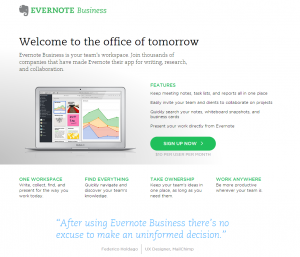
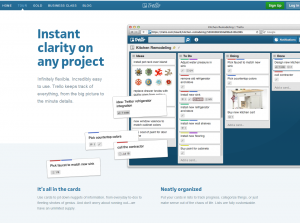

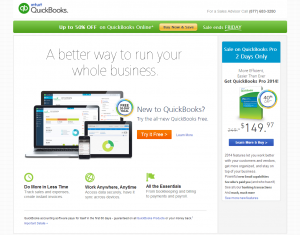



Thanks for the kind words about my Quote Roller post. I’ve really grown to appreciate that tool over the years.
The other tools you have listed here look helpful also. I have to admit I’ve tried Trello, but haven’t quite caught onto how to use it efficiently. I do have a password manager, but it’s not LastPass. I’m sure LastPass is good too. I’ve used Evernote for personal things (and my hubby swears by it).
You’re welcome, Laura. I appreciate you bringing Quote Roller to my attention. I think it will a real asset to my business!