Are You Up To Speed On The Recent Facebook Page Updates?
These aren’t exactly breaking news, but if you’re not a social media community manager responsible for multiple Facebook business pages, two recent changes may have slid under your radar.
may have slid under your radar.
Even though I post to my page daily, I hadn’t noticed them until about a week ago. I figure a few more of you solopreneurs and small business owners out there —and others you know—might have skipped over them, too.
Post Attribution Feature For Facebook Business Pages
Previously, Facebook enabled you to use pages as your personal self or as a page that you manage. When you chose one or the other, anything you did on that page—post an update, like, or comment—was done as whatever entity you were using the page as. Now Facebook has given us more flexibility by adding the capability to choose on a post-by-post basis. On each post, you get a drop-down box where you can choose from your personal self or one of the pages you manage.
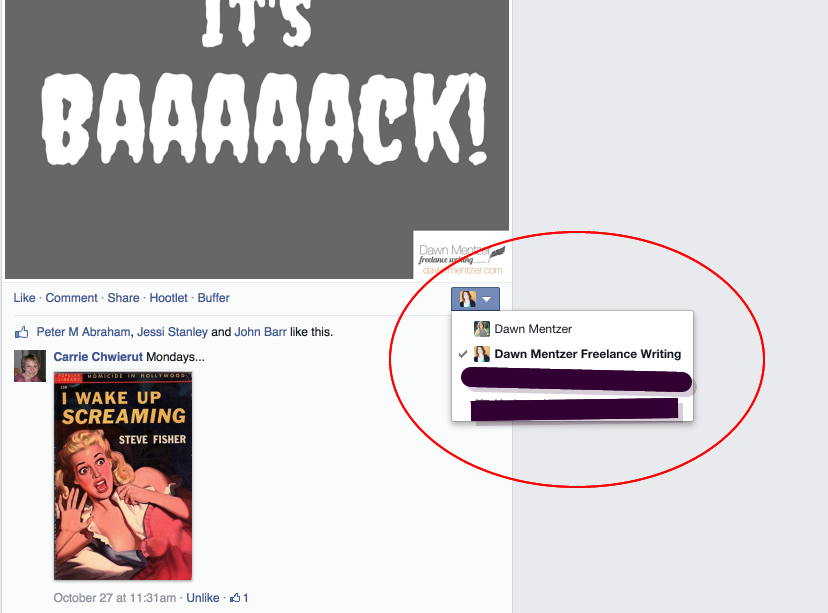
You can read Facebook’s explanation here, but I think you’ll find these details helpful as well:
- You need to be using Facebook via your personal account, not logged in as your page, to see the post attribution option.
- The Facebook post attribution option is available on the pages you manage. You will see the option on posts when you’re visiting your page AND when you see your page’s posts in your newsfeed.
- By default, your first choice on the attribution menu will be the page you’re on or—in the case of the newsfeed—the page that made the post.
This change will help companies infuse the personal touch on their business pages by making it more convenient for page admins to facilitate conversations and interact with others person to person instead of logo to person.
New Location for Facebook Schedule Feature
Although not a new feature, the scheduling option has moved. You could previously find the associated clock icon at the bottom left when creating a new post, but now it is somewhat hidden. You’ll still find it at the bottom of the post you’re crafting, but you’ll need to first select the up/down arrows directly to the left of the “Post” button. As always has been the case, you can only schedule a post when you’re directly on your Facebook page. You cannot schedule a post when posting from your news feed.
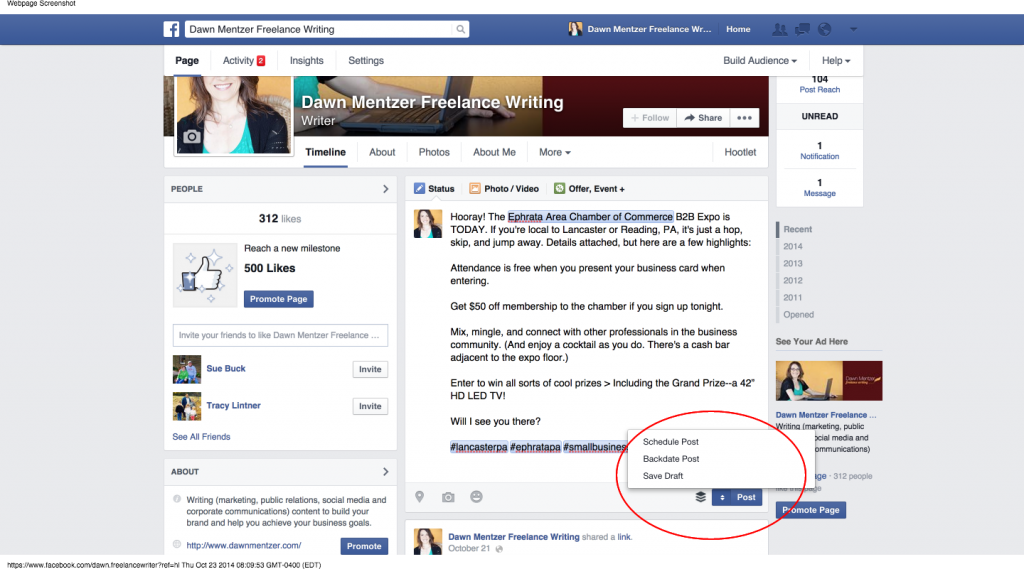
At the time that I’m writing this blog post, Facebook’s Help Center hasn’t yet updated their instructions for scheduling posts. According to what I found on social media master Mari Smith’s page, Facebook is likely testing the new scheduling location on some, but not all, pages. Do you see it on yours?
New Save Draft Option
At the time of this post, this feature hasn’t been rolled out to everyone yet, but some page admins can now save draft posts. Along with the scheduling option, it’s located via the Post button dropdown. Thank goodness. Now you don’t have to completely abort a new post if you get interrupted or need to leave for a meeting before you’ve finished it.
What Do You Think Of The Recent Facebook Page Changes?
If you’ve been using the new post attribution feature, I’d love to hear about your experience with it so far. Do you see it helping you personalize interactions and make your page more approachable?
What do you think of the new location for scheduling your posts? A bit too hidden or intuitive enough that it really doesn’t make a difference?
And what about the new “Save Draft” feature? Please share your thoughts on that one. Time and hassle saver or nice, but not really necessary?


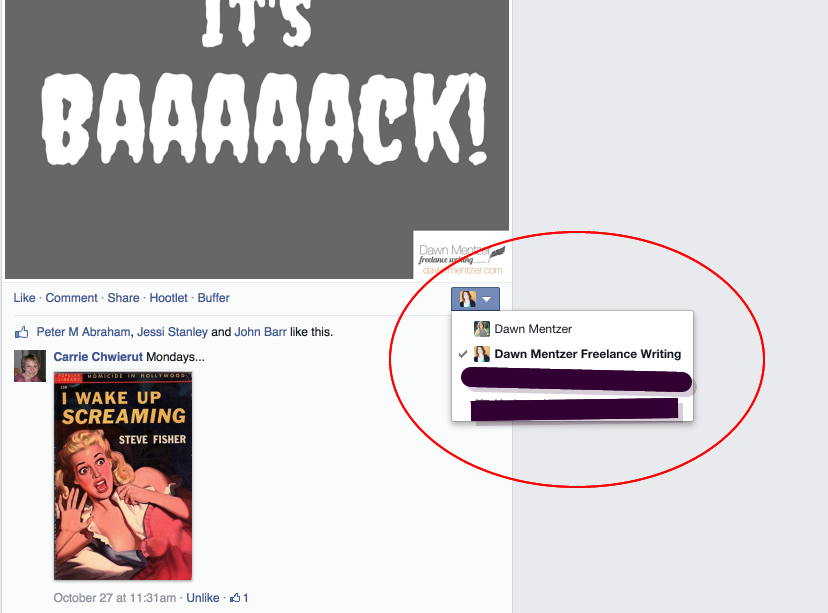
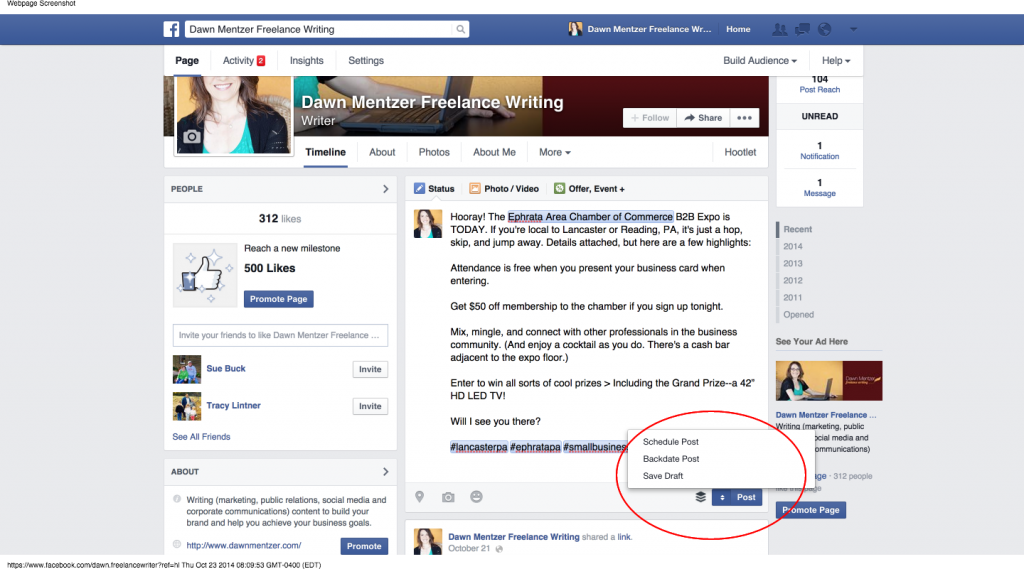

Just noticed it today actually! Nothing gets by me…
The attribute feature is very nice – that was always frustrating for me thinking I was posting as my business page when I was posting as my personal profile and visa versa.
Ha! I knew you’d be on top of it, Craig! 🙂 I really like the by-post attribution option, too. That’ll save many an admin from making an “oops.”